Microsoft Copilot is a system embedded in different Microsoft applications. It utilizes the Open AI ChatGPT technology, where it uses the Large Language Model to learn and increase its database. Although it uses the same technology, with Copilot it will only use and store data in the organization’s database platform to ensure data is stored securely. With this technology it can help you deal with repetitive tasks faster.
Microsoft Word
Copilot can help you summarize information from different documents, it can also help turn different documents into proposals. You can also provide different instructions to amend the documents, such as adding photos or a summary.
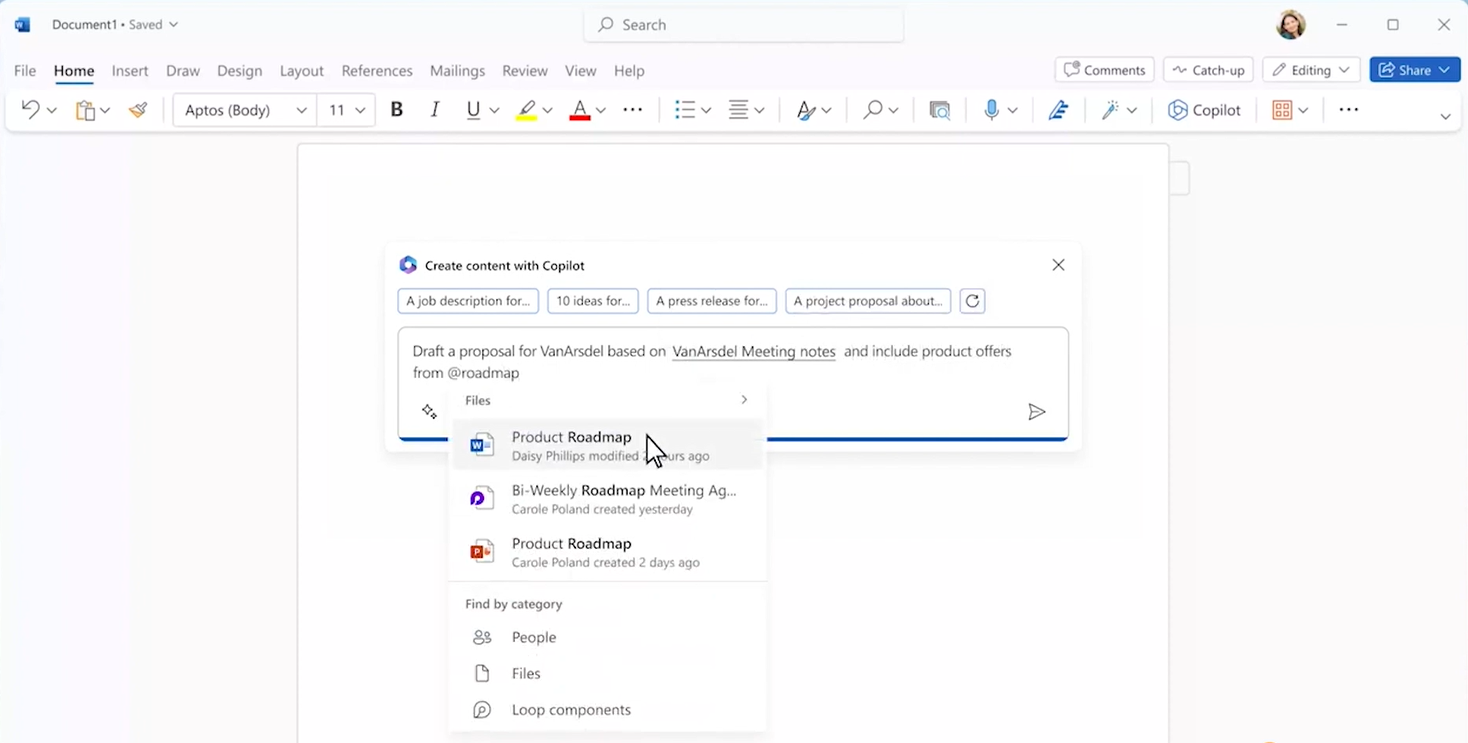
Microsoft PowerPoint
Copilot can help turn documents into a PowerPoint deck, through giving instructions to Copilot it can help you add or reduce slides, add in animations, and slide transitions. It can also help you produce speaker notes.
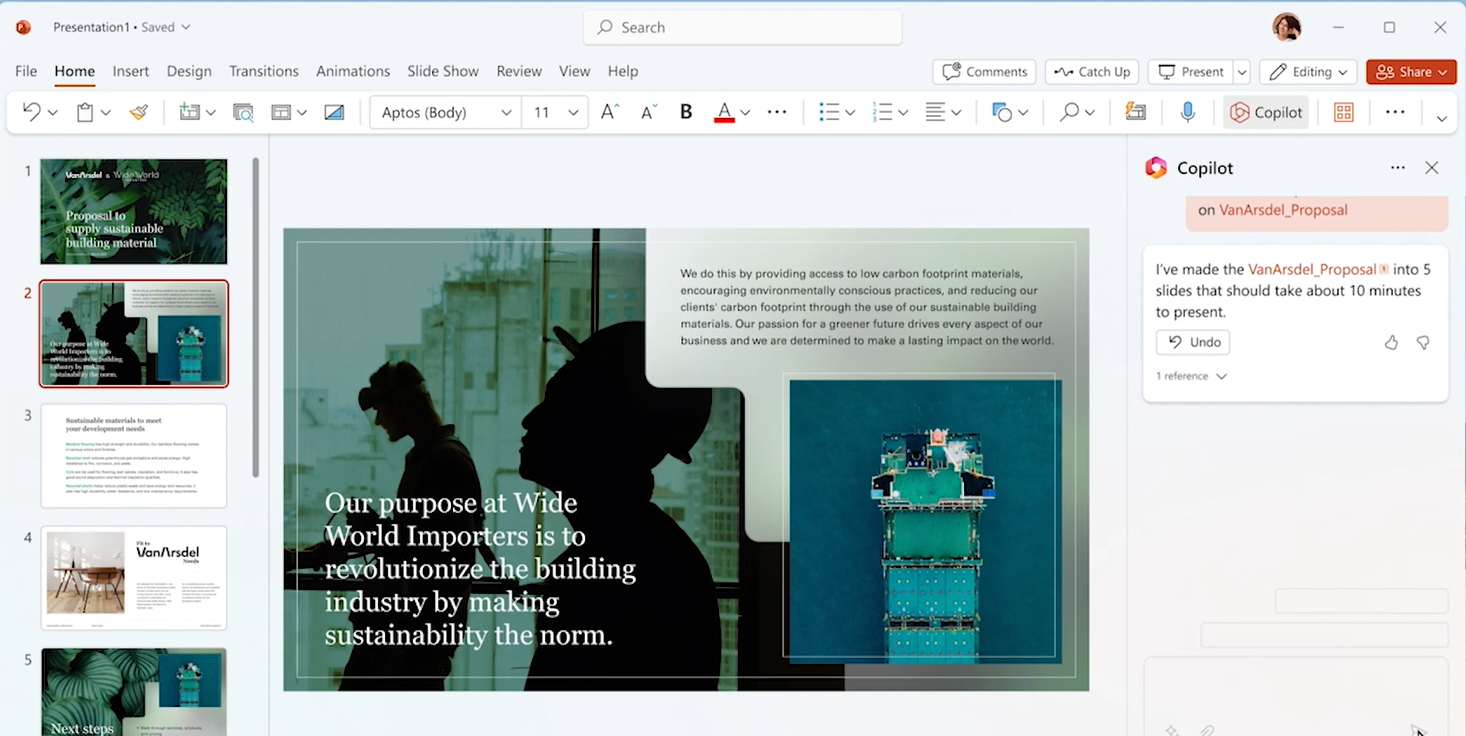
Microsoft Excel
Copilot can help you summarize large amounts of data in matter of seconds, it can also make easy understandable graphs and uses different formulas (e.g., pivot tables) to help analyze the data.
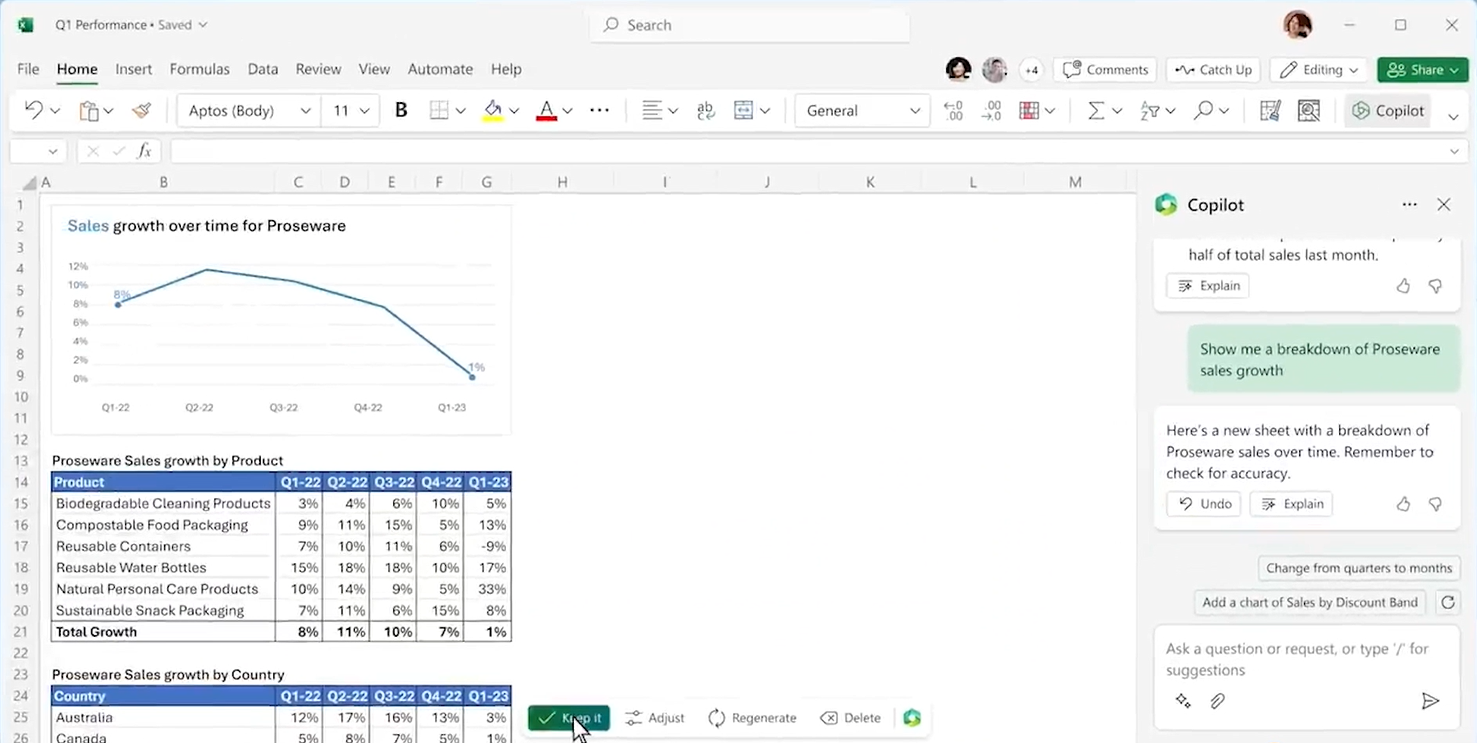
Microsoft Outlook
Copilot can help you summarize unread emails and inform you of emails that you need to attend to. It can also help you draft and reply to emails with just a few simple instructions.

Microsoft Teams
Copilot can help you summarize meetings and notify you of follow up items which are related to you. You can also ask Copilot about the progress of a certain project, and it will search through the organization’s database and provide answers relevant to you. Not to worry of any potential data leakage within the organization as it will only search through documents and information where you have access rights to. This way it can ensure data is managed securely within the organization.
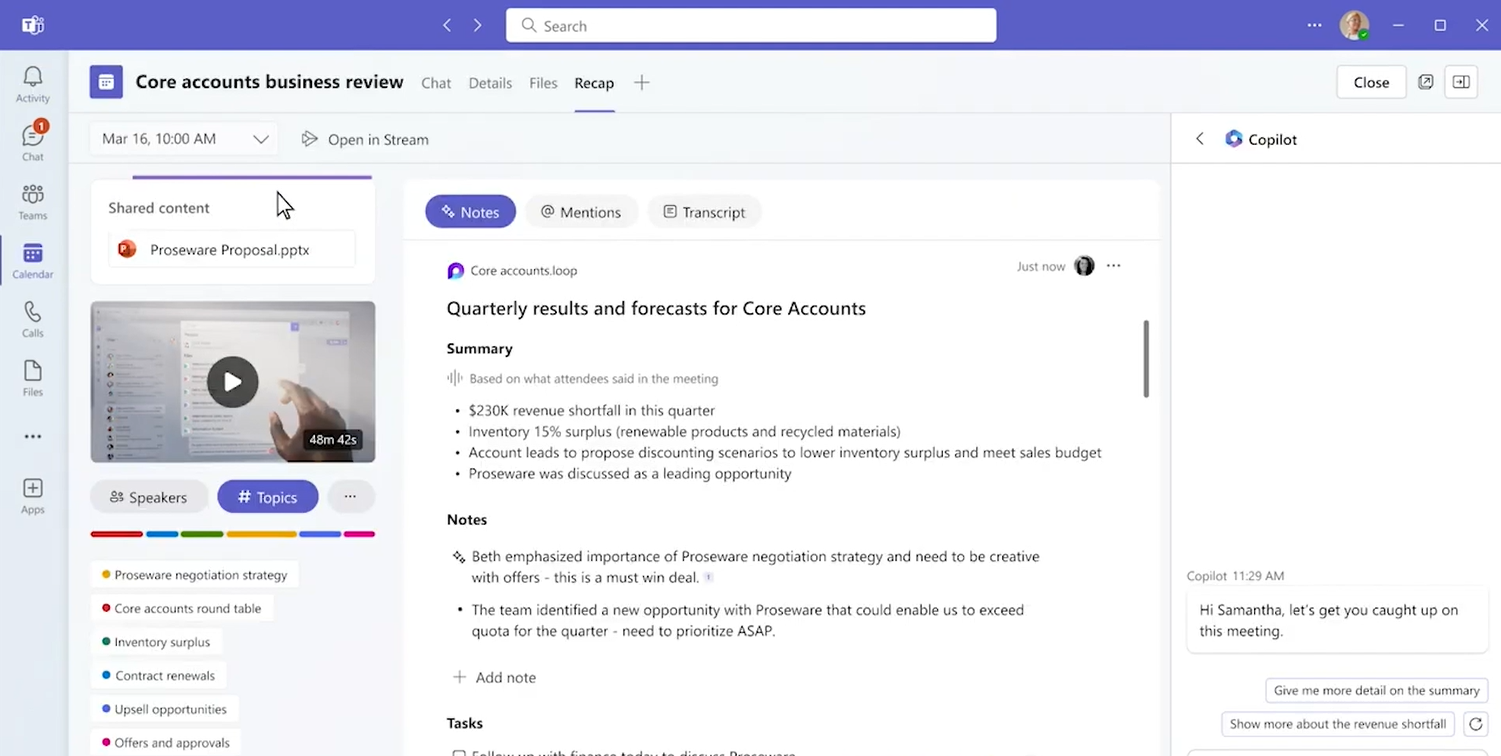
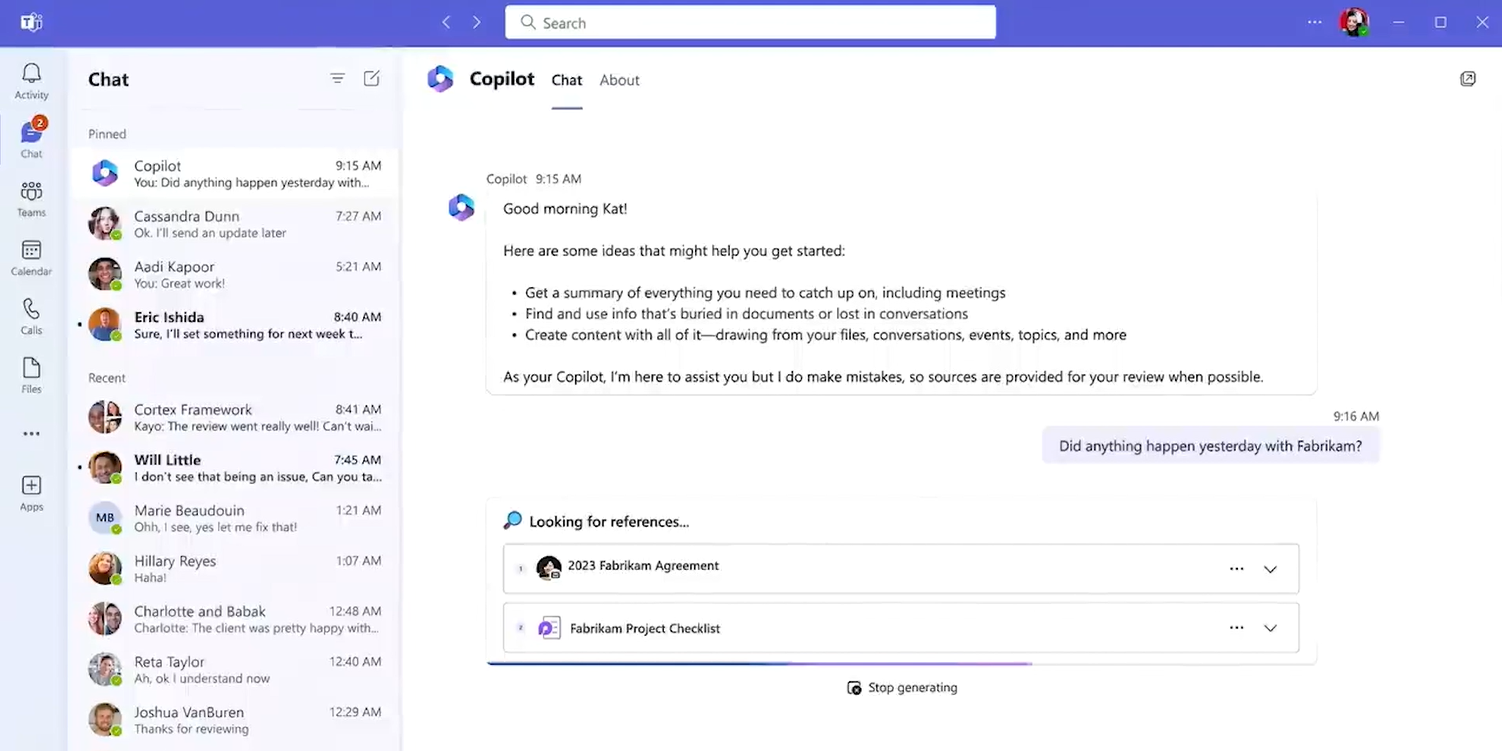
Through using copilot wisely, it can help you finish repetitive tasks faster giving you more time to deal with other tasks. Although Copilot is a great helping hand, its accuracy depends on how detailed your instructions are, thus it is important to ensure the materials it provides match the expectations before sharing it with others. Microsoft 365 Copilot is not yet available to all users, but it is expected to come to Microsoft 365 accounts soon, you can prepare yourself from learning the features today.


